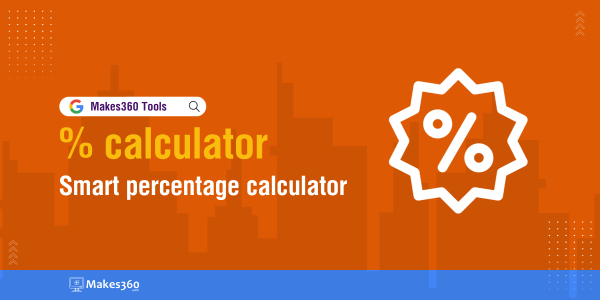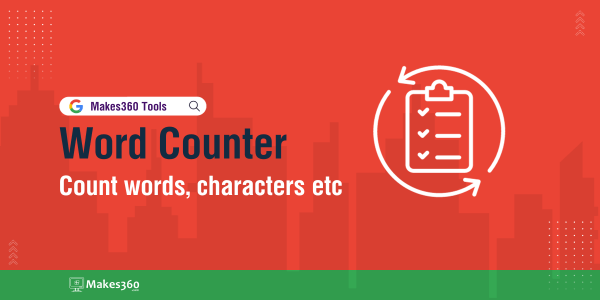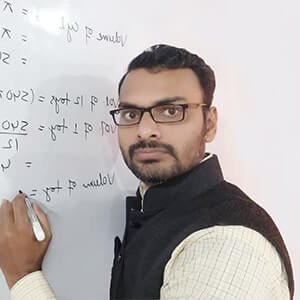What to know
What is an Online Case Converter Tool?
A case converter tool is an internet device that changes the case of text in a fast and effective way. The utility enables you to modify your content into various cases:
✔ Title Case
✔ Sentence case
✔ UPPER CASE
✔ lower case
This kind of application makes standardisation possible and time-effective for those people who have to format several lengthy texts at once.